Flashing Lsi Raid Controllers to IT mode

So How bad is it really?
Well if you dont know that the Windows and linux versions arent able to flash all LSI controllers you might have a really bad time so i would suggest you go with the DOS Version.
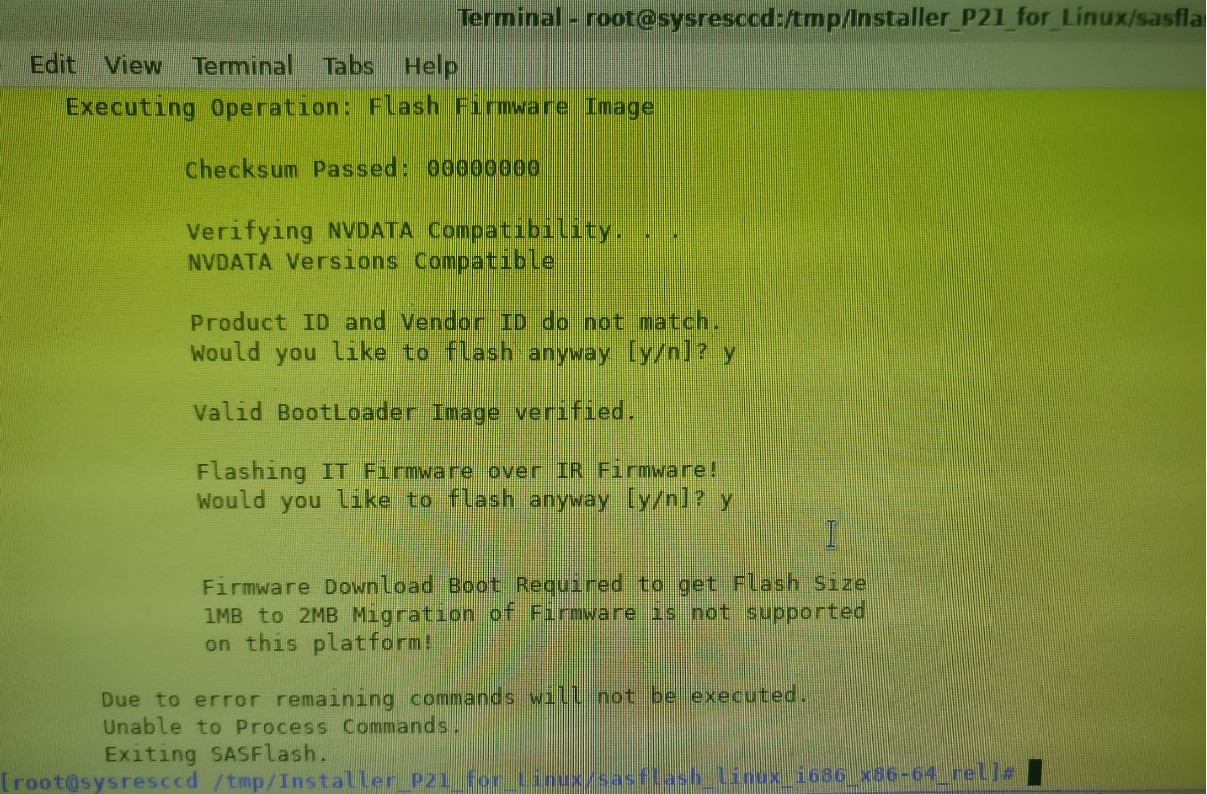
Lets Get Started
First we will need to download the firmware, the rom and the sastoflash tool. You can find the downloads here you just need to select the right model.
Now we will need to build a bootable DOS a usb stick. You will need to download the standart cdrom installer here. You will also need Virtualbox. Then go and install FreeDos in Virtualbox according to this wiki. As soon as you have installed FreeDos you can then go to the Vritualbox image file where FreeDos was installed and extract the contents to a folder. Now add the new utilites you need to the FreeDos folder(The firmware rom and sastoflash). Then install the cdrom installer image to a usbstick using Rufus or Etcher. Now you can copy evreything from the FreeDos folder to the USBstick. It Will ask you if you want to overwrite some files. Say Yes to all. Now you have a FreeDos installation on a USBstick with the flashtools!
Flashing
Now Shutdown your pc, install the LSI Raid Controller in it and boot from The FreeDos USBstick. To Verify that the Controller is recognised by Dos Run This command.
./sasflash -c 1 -list ****************************************************************************
LSI Corporation SAS FLASH Utility.
SASFlash Version 1.30.00.00 (2011.08.24)
Copyright (c) 2006-2011 LSI Corporation. All rights reserved.
****************************************************************************
Adapter Selected is a LSI SAS 1068E(B1):
Controller Number: 1
Controller: 1068E(B1)
PCI Address: 00:06:00:00
SAS Address: 500605b-0-002a-2840
NVDATA Version (Default): 0x2502
NVDATA Version (Persistent): 0x2502
Product ID: 0x2704
Firmware Version: 01.15.00.00
NVDATA Vendor: LSILogic
NVDATA Product ID: SAS53444E
BIOS Version: 06.08.05.00
BIOS Alternate Version: N/A
EFI BSD Version: N/A
FCODE Version: N/A
Finished Processing Commands Successfully.
Exiting SASFlash.Behind the Contoller number there is a type (B1) in my case. This tells you what firmware to install on it. In my case it would be firmware 3081ETB1.fw But lets make a backup befor we flash.
./sasflash -c 1 -ubios bios.rom.bak -ufirmware firmware.fw.bakBut now Flash for real. But make sure you use the right firmware for your controller!
./sasflash -o -f 3081ETB1.fw -b mptsas.rom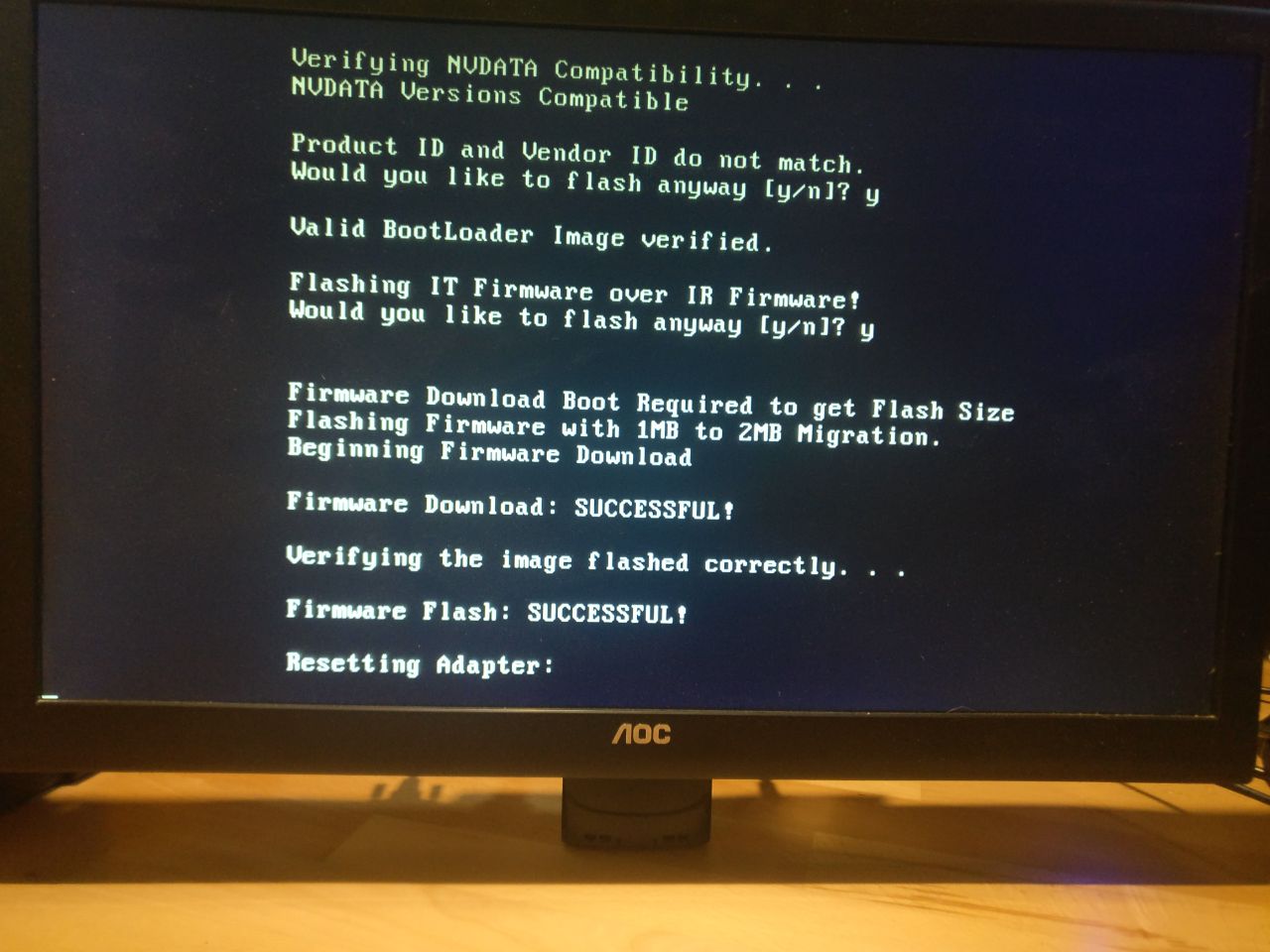
Now we can verify that the new firmware is installed.
./sasflash -listall